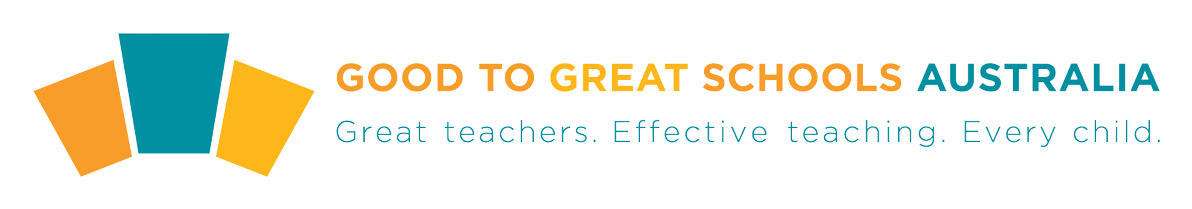Teach Connecting Math Concepts D (4)
-
Module introduction5 Topics
-
Overview21 Topics|2 Tests
-
Cover
-
Lesson objective
-
Opening the lesson
-
Direct instruction overview
-
CMC overview
-
Teacher’s role in motivation
-
Video – Using affirmations in lessons
-
CMC D materials
-
Time requirements
-
Placement testing
-
Check Your Understanding
-
Grouping, seating, STAR, transitions
-
Video – Routines for transitions
-
Script features
-
Script with brackets
-
Board work
-
Lined-paper icons
-
Math learning behaviours
-
Test Your Understanding
-
Review
-
Lesson completed
-
Cover
-
Connecting CMC to Oz-e-maths15 Topics|2 Tests
-
Addition/subtraction track: foundations, number families and facts25 Topics|3 Tests
-
Cover
-
Lesson objective
-
Opening the lesson
-
Point-touch signal
-
Video: Point-Touch Signal
-
Auditory signal
-
Video – Number families, signal and wait time
-
Addition number family foundations
-
Corrections and repeat until firm
-
Video – Error Correction Procedure
-
Correction tips
-
Check Your Understanding
-
Addition number family foundations continued
-
Foundations continued
-
Addition and subtraction facts overview
-
Addition and subtraction facts
-
Check Your Understanding
-
Droning and corrections
-
Timed fact practice
-
Corrections for number families
-
Video – Number families and correcting errors
-
Observe students and give feedback
-
Test Your Understanding
-
Review
-
Lesson completed
-
Cover
-
Addition/subtraction track: word problems, column problems and tables21 Topics|2 Tests
-
Cover
-
Lesson objective
-
Opening the lesson
-
Addition/subtraction word problems
-
Start-end problems
-
Correction spoken and written
-
Video – Error Correction Procedure
-
Start-end problems
-
Comparison problems
-
Classification word problems
-
Addition column problems
-
Column addition continued
-
Column subtraction
-
Column subtraction continued
-
Check Your Understanding
-
Family tables
-
Corrections and repeat until firm
-
Family tables continued
-
Test Your Understanding
-
Review
-
Lesson completed
-
Cover
-
Multiplication/division track: foundations, number families and facts18 Topics|2 Tests
-
Cover
-
Lesson objective
-
Opening the lesson
-
Foundations overview
-
Count by
-
Multiplication/division number families overview
-
Multiplication/division number families
-
Multiplication/division number families continued
-
Check Your Understanding
-
Corrections and repeat until firm
-
Multiplication/division facts overview
-
Multiplication/division facts
-
Multiplication/division facts continued
-
Script success
-
Video – Lesson practice
-
Test Your Understanding
-
Review
-
Lesson completed
-
Cover
-
Multiplication/division track: word problems, column problems and place value track19 Topics|2 Tests
-
Cover
-
Lesson objective
-
Opening the lesson
-
Multiplication/division word problems overview
-
Each or every
-
The tick
-
Times word problems
-
Times word problems continued
-
Multiplication column problems
-
Corrections spoken and written
-
Check Your Understanding
-
Multiplication with carrying
-
Division problems
-
Place value
-
Reading thousands numbers
-
Writing thousands numbers
-
Test Your Understanding
-
Review
-
Lesson completed
-
Cover
-
Inequality, mental math, equations, money and measurement tracks17 Topics|2 Tests
-
Estimation, geometry and maps tracks17 Topics|2 Tests
-
Fractions, time and graphs tracks19 Topics|2 Tests
-
Cover
-
Lesson objective
-
Opening the lesson
-
Fractions
-
Auditory signal
-
Video: Auditory Signal
-
Fractions that equal one and number lines
-
Adding and subtracting fractions and comparing fractions
-
Fractions continued
-
Check Your Understanding
-
Corrections
-
Time
-
Point-touch signal
-
Video: Point-Touch Signal
-
Time continued
-
Graphs
-
Test Your Understanding
-
Review
-
Lesson completed
-
Cover
-
Motivating students and independent work25 Topics|2 Tests
-
Cover
-
Lesson objective
-
Opening the lesson
-
Independent work
-
Independent work expectations
-
Video – Independent Work
-
Work checks
-
Work checks for independent work
-
Conducting work checks
-
Video – Work-checks
-
Independent work input on Student Progress Tool
-
Check Your Understanding
-
Basis of student motivation
-
Teacher-student game
-
Teacher-student game points
-
Video – Points in the teacher-student game
-
Providing affirmations
-
Video – Using affirmations in lessons
-
Communicate in a positive manner
-
Video – Positive praise
-
Specific positive feedback
-
Video – Using specific positive praise
-
Test Your Understanding
-
Review
-
Lesson completed
-
Cover
-
Mastery tests23 Topics|2 Tests
-
Cover
-
Lesson objective
-
Opening the lesson
-
Mastery tests
-
Conducting mastery tests
-
Using mastery test information
-
Providing remedies
-
Video – Reviewing remediation and retesting
-
Mastery tests on SPT
-
Video – Inputting data on SPT
-
Cumulative tests
-
Flight path concept
-
Check Your Understanding
-
Expected lesson pacing
-
Lesson progress on SPT
-
Pacing of instruction
-
Effective transitions
-
Video – Teaching routines for effective transitions
-
Teaching routines
-
Video: Effective Routines
-
Test your understanding
-
Review
-
Lesson completed
-
Cover
-
Bringing it all together28 Topics|3 Tests
-
Cover
-
Lesson objective
-
Opening the lesson
-
Auditory signal
-
Video: Auditory Signal
-
Corrections and repeat until firm
-
Video – Counting with error corrections
-
Corrections tips
-
Lesson 32, exercise 1
-
Point-touch signal
-
Lesson 32, exercise 2
-
Lesson 32, exercise 3
-
Check Your Understanding
-
Observe students and give feedback
-
Lesson 32, exercise 4
-
Lesson 32, exercise 5
-
Corrections spoken and written
-
Lesson 32, exercise 6
-
Check Your Understanding
-
Lined-paper icons
-
Lesson 32, exercise 7
-
Lesson 32, exercise 8
-
Lesson 32, exercise 9
-
Script success
-
Video – Lesson practice
-
Test Your Understanding
-
Review
-
Lesson completed
-
Cover
-
Module evaluation survey1 Topic
Participants 543

Point-touch signal
Use the point-touch signal when students are looking at an item (sentence, object or number) written or projected on the whiteboard.
The teacher stands facing the students while pointing at the whiteboard.
The teacher asks the question and gives think time. During think time the teacher’s hand, with finger extended, stays motionless.
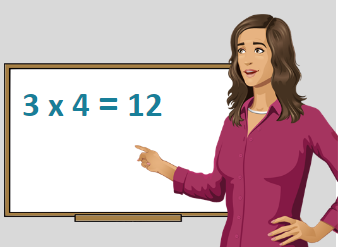
At the end of think time the teacher raises their finger four to six centimetres and then touches to the left of the item clearly and decisively. Students respond when the teacher touches to the left of the item.
The teacher avoids blocking the item on the whiteboard with hand or arm. Another team member can help ensure that all students can see the items on the board.
Practise

What:
point-touch signal
When:
students are looking at whiteboard
Practice:
- face the students while pointing at the board
- ask a question
- pause
- raise your hand slightly, then quickly and decisively touch the whiteboard.